Ezi-Learning sites strictly suggested to the students to follows the bellows steps carefully to apply for the scholarship online at Pokhara University. If you done any errors during filling the application form then, Ezi-Learning sites are not responsible for the rejection of your application by Pokhara University. So please, do it carefully. This article is only for reference purposes. If you are suffering from any difficulties during follows these steps please comments us, Ezi-Learning is always with you.
STEPS TO FILL POKHARA UNIVERSITY SCHOLARSHIP FORM:
STEP 1: CLICK HERE(NOTE- Before you are going to click, you read this full article because if you done any mistake at the time of filling the form, your form is rejected by Pokhara university so READ IT PROPERLY once), to go to the site of Pokhara University. Then you will get the below windows on your mobile or computer desktop

Step 2: And click on “APPLY ONLINE“. Then you will get the below windows on your mobile or computer desktop

Step3: Click on Register a new membership. Then you will get the below window. Fill in your Name, Email, and Password. (Note:- Enter your those email which is near touched to you because you will get the information about the scholarship exam, admit card and others information through this email)

After entering the Name and email, click on register. Then you will get this message. Then, Verify your account by clicking the verification link sent to your email. Please check your spam too.

STEP 4: Then Click on it to Verify Email Address

STEP 5: After clicking on “Verify Email Address”. It redirects you to the below pages or windows.

Then enter the Email address and Password that you are register now. And click on Sign In.
STEP 6: After sign in you see the below windows.
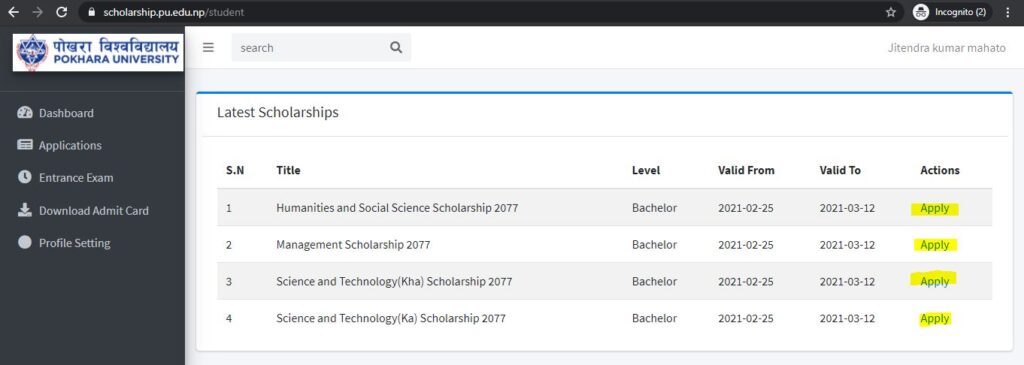
Before you are going to apply. Set your profile. Go on profile setting to set your profile.
Note:
- After filling in each information, save each and every information by giving your password.
- Scan you document. Don’t take picture from phone. Phone picture may be blur which may be the reason of your application rejects.
i) Fill in your basic information
For writing your name in nepal. Please write your name in the box ‘Type in Roman’ you will get your name in Nepali at below box “Nepali Unicode”

ii) Fill in your contact information so the university can contact you.

iii) Fill in the guardian information.

iv) Fill your academic information.

- If you select ‘Public sector’ you have to put the Recommendation Letter which you have to take from your school you pass out. DOWNLOAD RECOMMENDATION LETTER SAMPLE. Print this sample letter and request your principle to fill it. Then you have to scan this letter and upload it in the recommendation letter section in academic information.
v) Fill your Intermediate Education Information
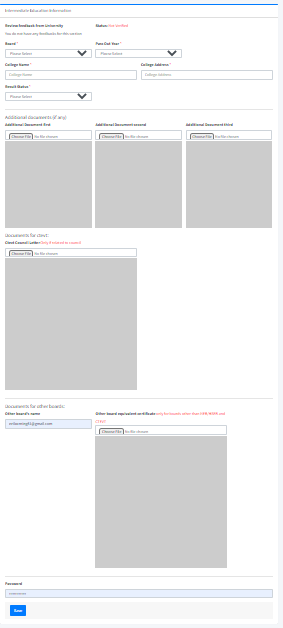
- select your board NEB/HSEB, CTEVC AND others
- Fill your other intermediate information
- In the section of ‘Additional Document’ you have not to fill it now. You have to fill it as request by University if needed.
- In the section of CTEVT, upload Ctevt Council Letter Only if related to council
- In the section of Other board’s name section, Upload Other board equivalent certificate only for boards other than NEB/HSEB and CTEVT
Vi) Fill the quota information

List of quota Pokhara University offers:
- Local Quota
- Disabled Quota
- Martyr Quota
- Conflict Victim Quota
- Remote Quota
- Scheduled Quota
- Ethnic Quota
- Madhesi Quota
- Staff and Teacher’s offsprings Quota
If you fall on any quota, you have to upload a ‘Recommendation Letter’ which proves that you belong to that quota.
Step 7: Now set up your Profile. Go on Dashboard.
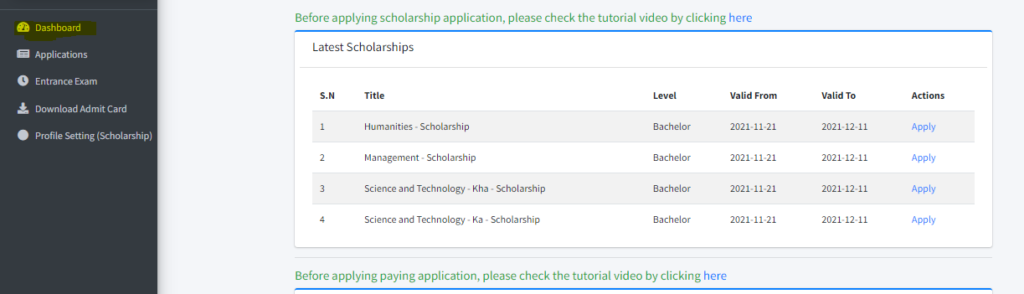
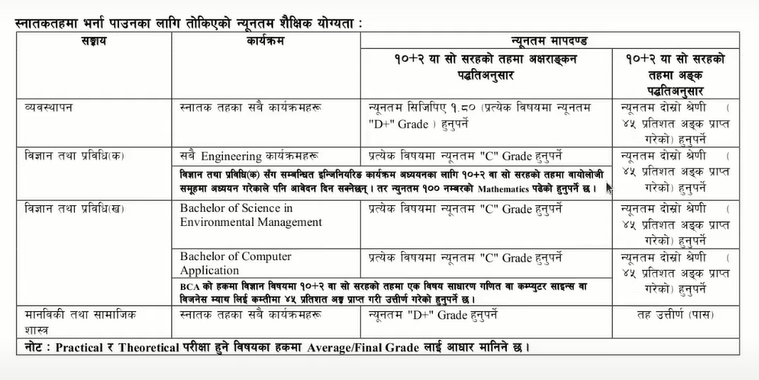
Then click on Apply on which Faculty you want to get scholarship. Pokhara University provide scholarship for different category students like; students of Humanities and Social Science, Management, Science (Kha) and Technology and Science and Technology (Ka). Students who want to study bachelor level on this faculty can apply for the scholarship.
STEP 7: Click on Apply to apply for any field.
- Just fill your payment detail as required. You see it in the Application Fee Section. This application fee may be differ from one faculty to another
- You can also pay Application fee either through Fonepay or Bank
Note: Please make the single deposit either by Fonepay or single bank deposit and upload the scanned copy of the bank voucher/screenshot of payment in case of fonepay along with transaction id.
Fill the above form carefully without doing mistakes or errors. Because this information is mention in your admit card so pay full attention at the time of filling this form. After filling the form, fill in the Captcha. And click on NEXT. If your screen show “Save as a Draft”, option instead of the Next option. Follows the below steps.
If you want to edit you information. Go to your Dashboard

Click on at first Application. You get the form that you are saving as Save as a Draft or at pending condition (If your form staus is accepted, you can’t edit your information). Then secondly click on “Action”. After that your edit mode is shown then, click on Edit. NOw you can edit your banking information.
If you want to edit your other information like basic information, academic information etc. Go on profile setting and Edit it.
Warning: After checking your information by the staff of Pokhara University. Your form is accepted if your all information is correct and satisfied. And it your information doesn’t meet Pokhara university’s needs, you can get only one chance to edit and re-submit it. Pokhara University mail you if there is incorrect information or doesn’t satisfactory.
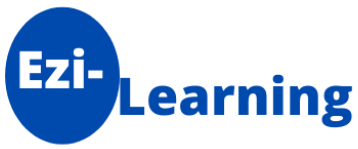

Kati ho ni deposit garni
Rs. 1000
For more information https://www.ezilearning.com/basic-information-related-to-the-recommendation-letter-deposit-fee-form-date-etc-pu-scholarship.html
My application is still pending . when will it be accepted ? . Do you have any idea ? 🙏
It take nearly 3-4 days
mero form pending ma x 5 days dekhi
6 gate sama accept hunxa, tension na lau